Do you want to know How To Hard Restart iPhone 7? Possessing iPhone 7 sometimes needs tricks in the usage. You will experience a hard reset, enter recovery and enter into DFU which are a little bit harder in iPhone 7 because it has no mechanical button just like the common phone. iPhone 7 has actually a capacitive solid-state button which is controlled and managed by the software. Thus, iPhone 7 may perform a hard way of restarting.

To solve this problem, you need only to adopt a new button combination to let iPhone perform the tasks such as restarting, resetting, or entering recovery. What you are going to do is to know How To Hard Restart iPhone 7 that will be described in brief as follows:
Get a Trick How To Hard Restart iPhone 7 Easily:
Restarting iPhone Forcefully
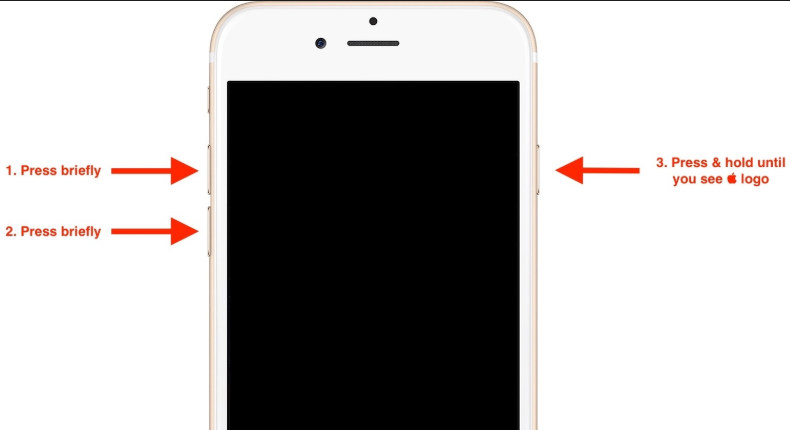
Restarting means hard resetting. If you keep trying on restarting iPhone 7 forcefully, all you need to do is to press and hold the Sleep/Wake button + Volume Down button for about 10 seconds. The home button will definitely change and be replaced by the volume down button during the restarting process.
There will be a side-effect to this procedure of How To Hard Restart iPhone 7. The HUD Volume will appear on your screen every time you want to restart the phone forcefully. Actually, this is not a big deal.
Getting Into Recovery Mode

Sometimes, getting into recovery mode always comes with restarting the phone either before or after. You can actually get into the mode by following these steps:
- Connect your iPhone to Mac or PC where using USB cable is possible.
- Tap and hold the Sleep/Wake button as well as the Volume Down button until you don’t see the screen on. It means that the screen will appear to be off.
- If the Apple logo appears, continue to press the Sleep/Wake button as well as Volume down button.
- Release those button above when you a message of “Connect to iTunes appear on the iPhone 7 screen.
- Launch the iTunes and you will receive a message entitled “There is a problem with the iPhone that requires it to be updated or restored.
Getting into DFU Mode

One of the things you have to know besides How To Hard Restart iPhone 7 is getting into DFU mode. This process also requires a change. Consider these steps below:
- Like getting into recovery mode, getting into DFU mode also requires you to connect your iPhone 7 to your PC or Mac using a USB cable.
- Tap and hold the Sleep/Wake button as well as the Volume Down button for approximately 10 seconds.
- Release the tap and hold the Sleep/Wake button. But you must continue holding the Volume Down button for about 10 seconds more.
- Launch the iTunes and read the message “iTunes has detected an iPhone in Recovery mode. You must restore this iPhone before it can be used with iTunes.”
- All is done.
Conclusion
In conclusion, possessing a smartphone like iPhone 7 requires tricks in the usage. One of which is How To Hard Restart iPhone 7. Never feel doubt to come back to this page whenever you have a problem with restarting your iPhone 7.