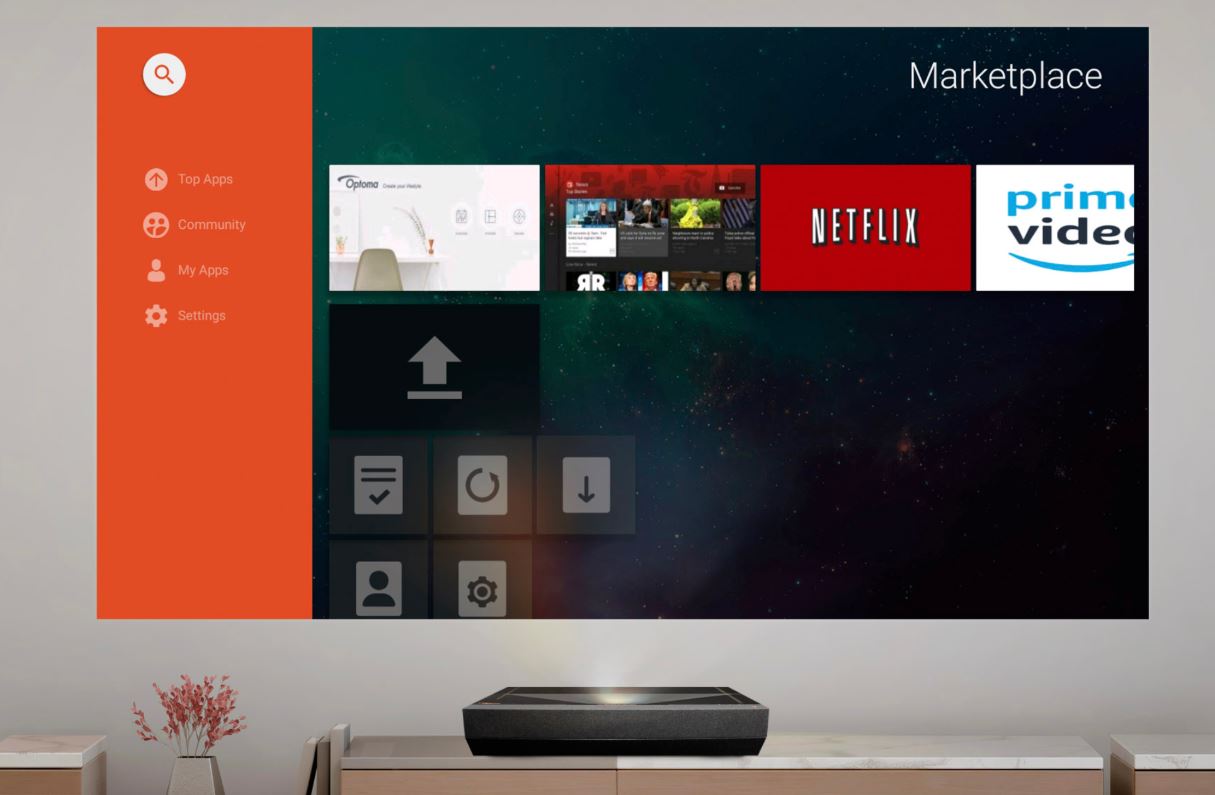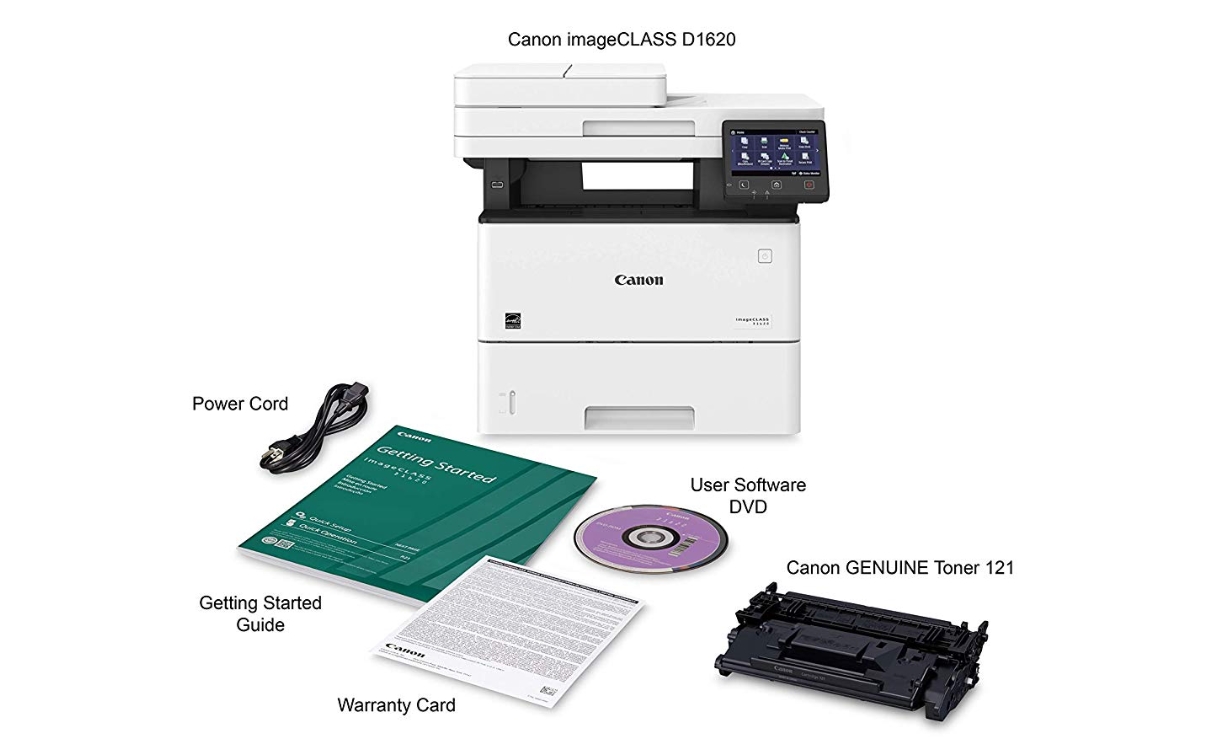With so many types of Windows 10 tablets out there, it can be quite difficult to sort through the best Windows tablet to meet your requirements and preferences. But then again, not all tablets are trusted and reliable. But then again, if you love tablets and you adore Windows platform, then there are several names and products that are worth considering.
Surface Pro X

If you want a device that isn’t only reliable, but also full of performance. The device comes with a custom-built processor of SQ1 Microsoft ARM – and you can easily wake it up by tapping one button only. The display screen is pretty big with 13 inches and 1920 x 2280 pixel. It has a clear, crisp, and bright quality of the image so you can enjoy the high-quality screen. The SSD is upgradable with Surface Connect and also USB-C ports – supporting fast charge. When it comes to functionality, it is a worthy competitor of the iPad. With good built-in LTE, impressive battery life, and super light and thin design, the device is quite reliable.
Surface Go 2

The current Surface Go 2 is the modern version of Surface Go 2018. The construction is nice, clean, and sturdy, with magnesium chassis and 10.5 inches display screen and high-quality image. The processor is Intel Core M3 or Pentium Gold having 8GB of RAM. The operation is pretty quiet, which makes it fun and convenient to use. You can also use a Surface Pen for drawing and writing – quite convenient, right? Another thing to like about this tablet is the inexpensive price – especially other Surface devices. Battery life is pretty good, but the pen and cover won’t be included. Be ready to spend extra if you want these accessories.
Chuwi Hi10 X

The tablet is pretty compact, ‘only’ 10.1 inches in size. It has an elegant and sleek design. It comes with a super light and thin design, supported by Intel 2.4 GHz Gemini Lake N4100 processor. No wonder this one is included as the best Windows tablet because of the strength and power. The graphic is nice and bright – at least it is pleasing to the eyes. And you can also expand the storage through the SD card with 128GB of capacity. The battery life is pretty good – enables you to work all day without any problem.
Lenovo Miix 630

When compared to Chuwi, this one is bigger –with 12.3 inches for the screen and with full HD quality – 1280 x 1920 quality is not bad, right? This is a 2-in-1 device that can be used as a PC too. The processor is Qualcomm Snapdragon, so it supports 4G connection just well. It comes with the extra pen (you need to have a separate purchase) in case you want to write or draw. You won’t miss a thing with 128GB of storage and 4GB of RAM capacity.
Surface Pro 7

This device comes with the 10th generation of Intel processor – you can choose the i3, i5, or i7 that goes along with 512GB of SSD and 16GB of RAM. If you want to have professional work, especially for photo editing, this is definitely one device to go to. With 12 inches of display screen, you should have fun operating it. This is a device that can be used for both professional function or entertainment factors. But are you ready to spend more for this?
If you want to know more about gadgets and technologies in general, visit Best AREight. Not only you can learn about the best Windows tablet, but you will also learn about other devices and gadgets.